Ubuntu/Debian
Ubuntu/Debian 桌面版的相关设置
Ubuntu 16.04 个人设置
1.网络设置
$ sudo dhclient eth0 # 通过DHCP获取IP地址
$ ping -c 3 www.136.com # 测试网络连通性
2.添加源(这里添加USTC的源,这样会快一点)
$ sudo nano /etc/apt/sources.list
deb http://mirrors.ustc.edu.cn/ubuntu/ xenial main restricted universe multiverse
deb-src http://mirrors.ustc.edu.cn/ubuntu/ xenial main restricted universe multiverse
deb http://mirrors.ustc.edu.cn/ubuntu/ xenial-security main restricted universe multiverse
deb-src http://mirrors.ustc.edu.cn/ubuntu/ xenial-security main restricted universe multiverse
deb http://mirrors.ustc.edu.cn/ubuntu/ xenial-updates main restricted universe multiverse
deb-src http://mirrors.ustc.edu.cn/ubuntu/ xenial-updates main restricted universe multiverse
deb http://mirrors.ustc.edu.cn/ubuntu/ xenial-backports main restricted universe multiverse
deb-src http://mirrors.ustc.edu.cn/ubuntu/ xenial-backports main restricted universe multiverse
...
$ sudo apt-get update
3.安装常用软件(常用软件列表)
$ sudo apt-get install wget
$ wget https://raw.githubusercontent.com/skylens/ubuntu/master/apt-mark_showmanual.ubuntu16.04
$ sudo apt-get install `cat apt-mark_showmanual.ubuntu16.04`
4.删除不常用的软件
$ sudo apt-get remove --purge libreoffice* #删除 Libreoffice
$ sudo apt-get remove unity-webapps-common #删除 Amazon的链接
$ sudo apt-get remove thunderbird totem rhythmbox empathy brasero simple-scan
gnome-mahjongg aisleriot gnome-mines cheese transmission-common gnome-orca webbrowser-app
gnome-sudoku landscape-client-ui-install onboard deja-dup
$ sudo apt-get autoremove
5.设置时间使用 UTC
$ sudo vim /etc/default/rcs
把 UTC=no 改为 UTC=yes
双系统时间同步问题
$ timedatectl set-local-rtc 1 --adjust-system-clock
`
6.安装 Chrome 浏览器
$ wget https://dl.google.com/Linux/direct/google-chrome-stable_current_amd64.deb
$ sudo gdebi google-chrome-stable_current_amd64.deb
7.安装 oh-my-zsh (和 bash 类似的shell)
$ sh -c "$(curl -fsSL https://raw.githubusercontent.com/robbyrussell/oh-my-zsh/master/tools/install.sh)"
$ cd .oh-my-zsh/
$ rm -rf .git*
8.安装网易云音乐
找到 Linux 版,选择对应的版本
$ sudo gdebi netease-cloud-music_1.0.0_amd64_ubuntu16.04.deb
9.设置 sudo 免输密码(skylens是普通用户用户名)
$ sudo nano /etc/sudoers.d/skylens
User_Alias NORMAL = skylens
NORMAL ALL = NOPASSWD: ALL
$ sudo chmod 0440 /etc/sudoers.d/skylens
10.修改 Capslock 映射 Ctrl (Emacs 中经常用到 Ctrl ,这样会方便一点)
$ sudo vim /etc/default/keyboard
XKBOPTIONS="ctrl:nocaps"
11.修改字体coding
$ cd /usr/share/fonts/truetype/
$ sudo mkdir Monaco/
$ sudo mv ~/Download/Monaco.ttf Monaco/
$ fc-cache //扫描字体目录并生成字体信息的缓存
12.美化
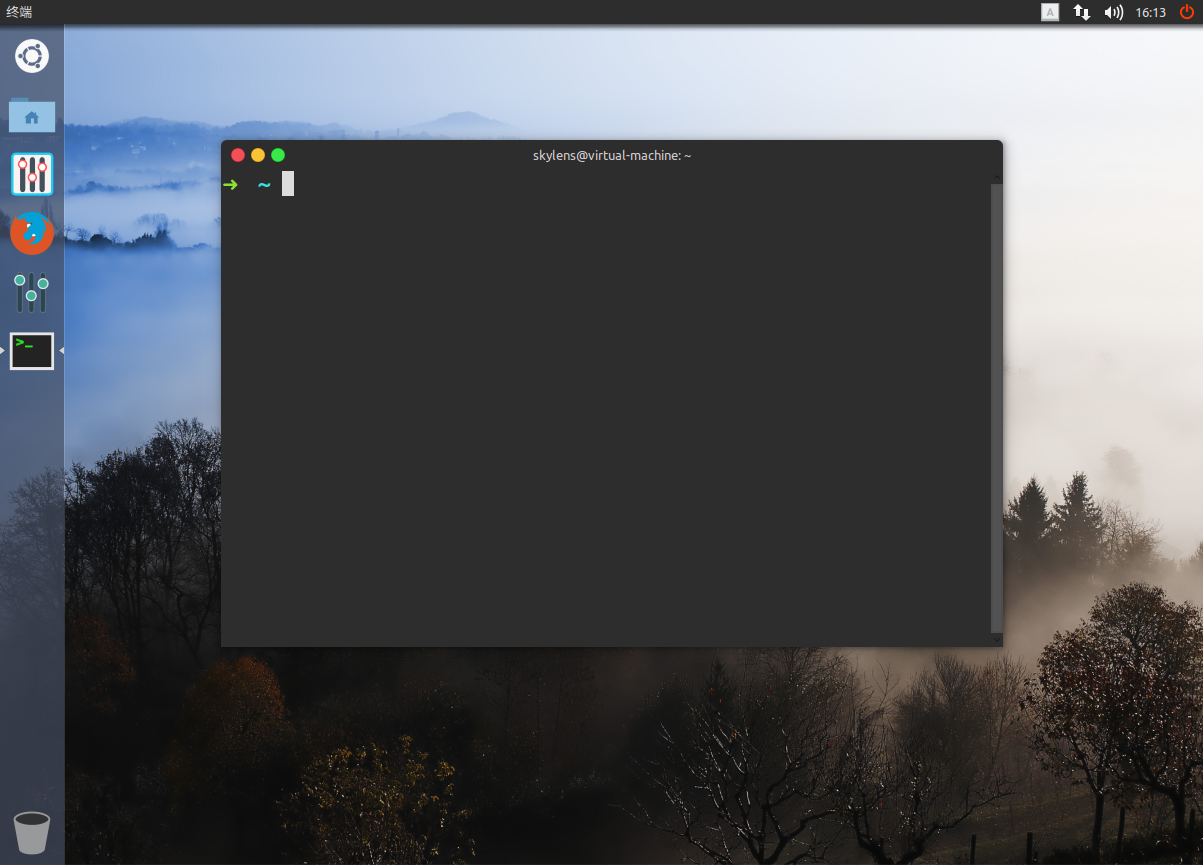
安装 unity-tweak-tool 和 Flatabulous主题
$ sudo apt-get install unity-tweak-tool
$ sudo add-apt-repository ppa:noobslab/themes
$ sudo add-apt-repository ppa:noobslab/icons
$ sudo apt-get update && sudo apt-get install flatabulous-theme ultra-flat-icons
13.中文版安装使用英文目录
$ export LANG=en_US
$ xdg-user-dirs-gtk-update //同意
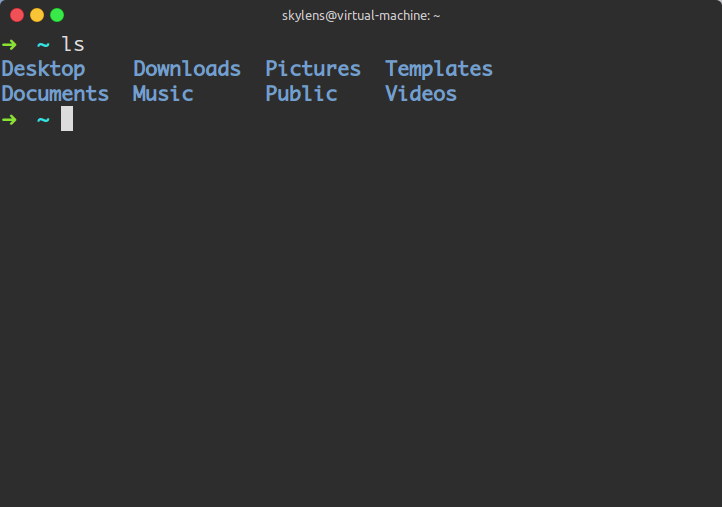
14.时间设置(Windows和Linux双系统,时间标准改为LOCAL,解决Windows时间不正确的问题)
确认时区编号(选择Aisa - China - Beijing)
$ tzselect
$ sudo hwclock -w --localtime
Debian 8 个人设置
1.网络设置
# dhclient eth0 # 通过DHCP获取IP地址
# nano /etc/network/interfaces # 设置开机自动获取IP地址
auto eth0
iface eth0 inet dhcp
# /etc/init.d/networking restart # 重启网络服务
# ping -c 3 www.136.com
# nano /etc/apt/sources.list
deb http://mirrors.163.com/debian/ jessie main non-free contrib
deb-src http://mirrors.163.com/debian/ jessie main non-free contrib
deb http://mirrors.163.com/debian/ jessie-updates main non-free contrib
deb http://mirrors.163.com/debian/ jessie-backports main non-free contrib
deb-src http://mirrors.163.com/debian/ jessie-updates main non-free contrib
deb-src http://mirrors.163.com/debian/ jessie-backports main non-free contrib
deb http://mirrors.163.com/debian-security/ jessie/updates main non-free contrib
deb-src http://mirrors.163.com/debian-security/ jessie/updates main non-free contrib
deb http://mirrors.ustc.edu.cn/debian/ jessie main contrib non-free
deb-src http://mirrors.ustc.edu.cn/debian/ jessie main contrib non-free
deb http://mirrors.ustc.edu.cn/debian/ jessie-updates main contrib non-free
deb-src http://mirrors.ustc.edu.cn/debian/ jessie-updates main contrib non-free
deb http://mirrors.ustc.edu.cn/debian/ jessie-backports main contrib non-free
deb-src http://mirrors.ustc.edu.cn/debian/ jessie-backports main contrib non-free
deb http://mirrors.ustc.edu.cn/debian-security/ jessie/updates main contrib non-free
deb-src http://mirrors.ustc.edu.cn/debian-security/ jessie/updates main contrib non-free
# sudo apt-get update
3.安装常用软件(常用软件列表)
# apt-get install wget
# wget https://raw.githubusercontent.com/skylens/ubuntu/master/apt-mark_showmanual.debian8
# apt-get install `cat apt-mark_showmanual.debian8`
4.设置 sudo 免输密码(skylens是普通用户用户名)
# nano /etc/sudoers.d/skylens
User_Alias NORMAL = skylens
NORMAL ALL = NOPASSWD: ALL
# chmod 0440 /etc/sudoers.d/skylens
5.配置普通用户环境(一定要切换为普通用户,一定要切换到普通用户的家目录)
$ su - skylens
$ cd
$ for f in dotfile/dot.*; do ln -sf $f; done
$ ln -sf dotfile/help/dot.* .
$ rm -f .bash*
$ rename 's/dot//' dot.*
$ wget -O .keys.png http://cs2.swfu.edu.cn/~wx672/tex-fun/keys/keys.png
6.设置开机自启动
$ sudo cp ~/dotfile/etc/systemd/system/[email protected] /etc/systemd/system/
$ sudo ln -s /etc/systemd/system/[email protected] /etc/systemd/system/getty.target.wants/[email protected]
$ sudo nano /etc/systemd/system/getty.target.wants/[email protected]
找到这行ExecStart=-/sbin/agetty -a wx672 --noclear %I $TERM,把 wx672 改为 skylens (也就是你的普通用户名)
$ sudo nano /etc/systemd/logind.conf
把#NAutoVTs=6改为NAutoVTs=8
7.配置语言环境
$ sudo dpkg-reconfigure locales
+ en_US.UTF-8 UTF-8
+ zh_CN.GB18030 GB18030
+ zh_CN.UTF-8 UTF-8
+ 默认语言环境选 None
$ sudo cp ~/dotfile/etc/default/locale /etc/default
8.更改 CapsLock 映射 Ctrl
$ sudo cp ~/dotfile/etc/default/keyboard /etc/default
9.添加一些字体
$ sudo cp dotfile/fonts/* /usr/share/fonts/truetype/
10.时间
$ sudo tzselect #选择时区
$ sudo cp /usr/share/zoneinfo/Asia/Shanghai /etc/localtime #设置24小时制
$ sudo ntpdate 202.108.6.95 #设置 ntpdate 同步时间
$ date #date 查看时间
2017年 01月 08日 星期日 13:42:56 UTC
$ sudo hwclock -w --localtime #把时间写入硬件
11.重启使配置生效
sudo reboot
Ubuntu/Debian 服务器版的相关设置
Ubuntu/Debian 服务器版的配置大体类似
1.网络配置(服务器采用静态IP地址分配的方式配置网络,即使重启,IP地址也不会变化)
$ su - root
# cd /etc/network/
# cp interfaces interfaces.bak
# nano interfaces # IP 地址的配置
auto eth0
iface eth0 inet static
address 192.168.2.5
netmask 255.255.255.0
gateway 192.168.2.2
# cd /etc/
# cp resolv.conf resolv.conf.bak
# nano /etc/resolv.conf # DNS 配置
nameserver 114.114.114.114
nameserver 202.203.132.100
# /etc/init.d/networking restart #重启网络服务
# ping -c 3 www.bing.com # 测试网络是否连通,及DNS服务是否正常
2.配置源
- Ubuntu Server 源(添加,其他的不用修改)
# cd /etc/apt/
# cp sources.list sources.list.bak
# nano sources.list
deb http://mirrors.ustc.edu.cn/ubuntu/ xenial main restricted universe multiverse
deb-src http://mirrors.ustc.edu.cn/ubuntu/ xenial main restricted universe multiverse
deb http://mirrors.ustc.edu.cn/ubuntu/ xenial-security main restricted universe multiverse
deb-src http://mirrors.ustc.edu.cn/ubuntu/ xenial-security main restricted universe multiverse
deb http://mirrors.ustc.edu.cn/ubuntu/ xenial-updates main restricted universe multiverse
deb-src http://mirrors.ustc.edu.cn/ubuntu/ xenial-updates main restricted universe multiverse
deb http://mirrors.ustc.edu.cn/ubuntu/ xenial-backports main restricted universe multiverse
deb-src http://mirrors.ustc.edu.cn/ubuntu/ xenial-backports main restricted universe multiverse
- Debian 8 源
# cd /etc/apt/
# cp sources.list sources.list.bak
# nano sources.list
deb http://mirrors.163.com/debian/ jessie main non-free contrib
deb-src http://mirrors.163.com/debian/ jessie main non-free contrib
deb http://mirrors.163.com/debian/ jessie-updates main non-free contrib
deb http://mirrors.163.com/debian/ jessie-backports main non-free contrib
deb-src http://mirrors.163.com/debian/ jessie-updates main non-free contrib
deb-src http://mirrors.163.com/debian/ jessie-backports main non-free contrib
deb http://mirrors.163.com/debian-security/ jessie/updates main non-free contrib
deb-src http://mirrors.163.com/debian-security/ jessie/updates main non-free contrib
deb http://mirrors.ustc.edu.cn/debian/ jessie main contrib non-free
deb-src http://mirrors.ustc.edu.cn/debian/ jessie main contrib non-free
deb http://mirrors.ustc.edu.cn/debian/ jessie-updates main contrib non-free
deb-src http://mirrors.ustc.edu.cn/debian/ jessie-updates main contrib non-free
deb http://mirrors.ustc.edu.cn/debian/ jessie-backports main contrib non-free
deb-src http://mirrors.ustc.edu.cn/debian/ jessie-backports main contrib non-free
deb http://mirrors.ustc.edu.cn/debian-security/ jessie/updates main contrib non-free
deb-src http://mirrors.ustc.edu.cn/debian-security/ jessie/updates main contrib non-free
更新一下源
# apt-get update
3.安装常用软件
# apt-get install vim nano sudo tmux ntpdate zip unzip tar ssh aptitude
4.时间设置
# ntpdate 202.108.6.95
# date
5.其他